Please read if you are attending a conference where we offer poster printing.
Depending on your event some details might be different than described in this guide. Please refer to the product page for your event for the details and exact specs.
Sending poster files?
! You can send your poster as .pdf & Powerpoint & several other file types…
(✓) No worries, we are NOT an automated service (✓) Each poster file will be manually opened & checked by our team. If there are any major issues with it, or we can’t open the file, will let you know. Please note that in busy times it takes a while for us to do this pre-check, but in general we reply very fast to all emails & orders, near 24/7.
Please note that below information are for basic users. We try our best to explain everything to people who do not have any pre-knowledge about designing & printing a poster.
What’s the recommended file quality?
300dpi is a resolution to generate good print results. General rule of thumb: The larger the file size, the better the print results. So for example if you use your university/company logo, make sure to get a file that looks also sharp and clear on your computer monitor even if you zoom into the picture.
– Poster layout
Our poster maximum size is 160cm x 91cm. Note for USA customers: that’s 63 inch by 36 inch.
FAQ: Can I send a smaller poster? A: Yes, smaller poster sizes are fine too but one dimension needs to be 91cm…so for example 100x91cm…91x91cm… is OK, as long as the minimum of 91cm is kept in one direction.
FAQ: I have already a poster as DIN-A0 format. Will it be resized? A: Yes, it will be automatically scaled and printed to 129 x 91cm. Please double check with the poster board size of your event if the poster will fit if 129cm in height.
– Powerpoint
FAQ: How can I set a poster sheet size? A: Please select as layout “Custom Slide Size”
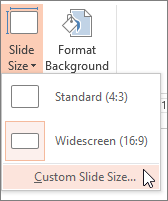
Depending on the Powerpoint version you are using, there might be an size limit for the layout sheet. We recommend that you use 140x80cm as sheet size. If you can enter 160x91cm please do so.
To design your poster, it will have a size limit for the sheet. Please design your poster as 140x80cm and we will then resize it for you to the full print size of 160x91cm.
Tip: For a good readability you want an ample text size and clear font. There might be other participants that don’t have the same good eyesight and you want that everyone can read it from some steps apart. Good text visibility is a key for a great scientific poster! Also for texts, sometimes less is more.
– Images
As for images that are being used on your poster we recommend that you insert them with a high resolution. For example: We saw in the past that many people used logos of their universities that they copied from the university website. They might look good on your computers monitor but the final print will turn out blurry. That’s because images on websites are optimized for fast loading times. For printing we need a good amount of data to get a clear printout. Please check with your university, if they can send you the logo in high-res.
– Poster file
Now that your poster is ready and filled with great information you want to send it to us, so that we can print it. The best file type to send us is pdf. You can create a pdf-file from nearly any program that you use to layout the poster. Most commonly PowerPoint is being used. By selecting ‘File > Export > Create PDF/XPS’ you can save your PowerPoint presentation as a pdf file to your PC. Please take a look at the created pdf-file and check if everything is being displayed and nothing is missing. If you are unsure if everything was done correctly, please don’t worry. You can send us your PowerPoint-File and we help you through this step.
– Final check
You are all set and checked everything. Your poster looks great and has no spelling errors or whatsoever. Now that you are 100% sure that everything is final you want to take a small break (tea, coffee, water…) and check again after several minutes 🙂 We have experienced in the past that mistakes are being noticed shortly after the customer sends us the file. This is a bad situation for us since we want to offer a good experience to you but once the poster is printed it is (pretty) impossible to correct something.
– Poster types
All set! Please scroll up at this page and you will see that we offer three poster types. One is called ‘ECO Poster’ and the other ones are ‘HQ MATTE Poster’ & ‘GLOSSY Poster’ – The print quality is the same for all but not the material that is being used. As for the ECO Poster we use a paper that has a good balance between reliability, quality and impact on the environment. The paper is being produced CO2 neutral and is FSC certified. This might be the best choice if you don’t want to keep the poster after the presentation and plan to throw it away. If you consider to take it home or archive it, you could also simply fold it together since this paper type is foldable.
Our recommendation for serious and professional appeals goes to our HQ MATTE Poster with a very knit-free material. This is the best selling material for scientific posters. For example if you want to use your poster again several times this is a great choice. The material is very sturdy and offers a very elegant silk matte surface. If you have large colored surfaces, especially with dark colors this type is highly recommended vs. the ‘ECO’ poster!
Finally, if you want an eye-catching poster please consider our GLOSSY Poster. The paper is very glossy and thick (190gsm, that’s around three-times of a usual office print paper) – The gloss texture is just like the photos that you have in your family album. Images on your poster will stand out even if we also use environment friendly inks to produce this. 100% solvent and heavy metal free ink!
FAQ: Deadlines
Usually the daily deadline for next day pick up is 11am, local time Vienna. But it can vary for each conference. It will be reflected in the order page.
– Pick-Up Times
While ordering, please select the pick up day when you want to receive the poster. Please note it must be collected on that day and we can’t store it for you. Our desk will be attended before the poster sessions in morning and afternoon.
– Can somebody else collect my poster for me?
Yes, please notify your colleague about the poster number and last name while placing the order. You can also leave us a note about this at the checkout.
– Placing an order
As you have selected the paper type, please click on ‘Order Now’ below the desired poster. You will be redirected to a poster order form.
– Payment options
We accept Visa, Mastercard and American Express as online payment.
– File Upload
In the order form you will see a box that states ‘File upload’. Please upload your poster file as pdf and/or PowerPoint here. Please note that the maximum file size is 35MB. If your file is bigger please upload it to a file-sharing service such as wetransfer.com and enter it in the field. If you have any difficulties during the upload, you can also send us the file by email to info@xest.at
– Additional Instructions
At last there is a field in the order form where you can send us any special requests. For example if you need an invoice with your university address on it please enter it where it states ‘Institute’ at the checkout.
– Payment Step
Please proceed with an online credit card payment. Visa, Mastercard and American Express is accepted. Please note that the charge description will state ‘XEST’ and the amount will be charged in Euro (€). The displayed price already includes 20% Austrian VAT. If your credit card requires a payment validation (SCA/3d-secure) by your mobile phone, please have it ready. The online payment is secured by SSL encryption and processed by Stripe. You will receive the invoice by email once the job is done.
– Confirmation
We will send you a short confirmation after we have received your order and checked your file. If there are no obvious issues we will start the print immediately. This can take a few hours and you don’t have to wait for it, or request it by email from us when you didn’t receive it yet.
– Who is XEST?
XEST Nimmerrichter is a local printer based in Vienna, Austria. We are proud to provide our scientific poster printing services to major conferences in Vienna! In the past years we have printed many posters for participants from all around the world. Printing local with us not only reduces the ecological footprint of your poster, but also assures fair wages for all our staff & you support a local business in the hosting city of Vienna! We only use water based inks without the use of any solvents or heavy metals. We did not forget about the the last mile delivery, so transport from our (near by) production-site to the venue is done only with hybrid vehicles in order to reduce environment impact as much as possible! We promise to handle each poster order with the highest care and guarantee that you will be 100% satisfied with our services!
– Final Message
If you have any questions, please feel free to contact us at info@xest.at (24/7 fast email response) or by phone +43-1-33 275 88
Common (tech) mistakes:
As we want that your poster is printed to your full satisfaction, it is important that the file we work with is prepared correctly. Below we have collected some very common mistakes that happened to a lot of customers. So please take a look at it in order to avoid that this happens to your poster!
In general we try to notice such things, but as many customers send their poster last minute correcting such things is very hard in such a tight timeline.
Please take a look at the common issues below so that you can send us your final file that has no such errors!
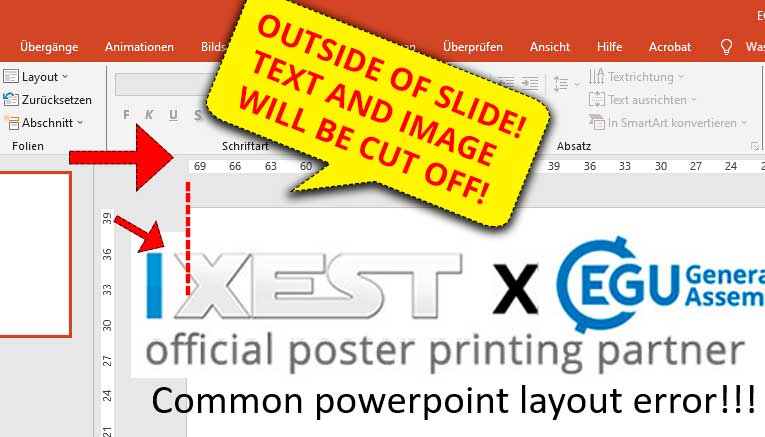
#1 Common Mistake: As you can see the image and the text is outside of the white slide sheet going into the grey area. If you activate the ruler in Powerpoint you will also see that those elements are outside of the measures. In the sample above it is pretty obvious that the XEST image is in the grey area, but sometimes you have some background elements or pictures and might not notice that those are outside the white sheet working area.
Please activate the ruler to check if everything is inside the working area. You can do it at ‘View’ and checkmark ‘Ruler’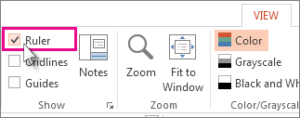
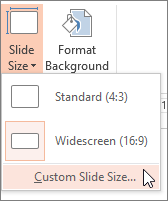
#2 Common Mistake: Wrong page size – If you don’t use our template and want to use your own, or even start your powerpoint from scratch you need to check first if your slide size is correct. We saw many customers working on too small slides & that will affect print quality or even lead to the #1 mistake above. You can easily adjust your slide size at Design -> Customize -> Custom Slide Size
We recommend to have your slide sized at 140x80cm or 56inch by 36inch
#3 Common Mistake: This is more an esthetic one…but we highly recommend to have some space between the border of your poster and the text. We commonly saw this. It’s nothing wrong in this case but we think it is obvious that the right sample looks better?
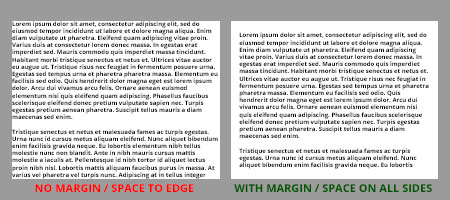
#4 Special Fonts & Transparency Effects: If you use unique fonts or transparency effects it is perfectly fine. But sending a file with includes such as pptx/ppt often causes troubles, since on our computers those fonts might not be installed correctly. A very simple solution is to send us a pdf of your powerpoint instead. You can do it by selecting ‘File > Export > Create PDF/XPS’. Please take a look at the created pdf-file and check if everything is being displayed and nothing is missing!
#5 Photoshop pdf: If you are an more experienced user and use Photoshop to create your poster, you might be already an expert in things like creating a pdf or converting between several filetypes. One mistake we saw is that people who use Photoshop send unnecessarily big files since they keep layers and editing capabilities in the pdf. Just uncheck ‘Layers’ and in the following window uncheck ‘Preserve Photoshop Editing Capabilities’
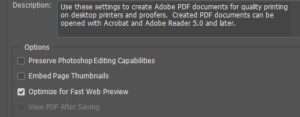
As you can see there are a lot of things that you need to pay a little attention to in order to have a perfect poster. So we really recommend to take your time when designing. One major cause of errors is being in an hurry or stressed out due to deadlines.
Please take your time for your precious poster! If you have any question we are here to assist and help you with all print related questions!
